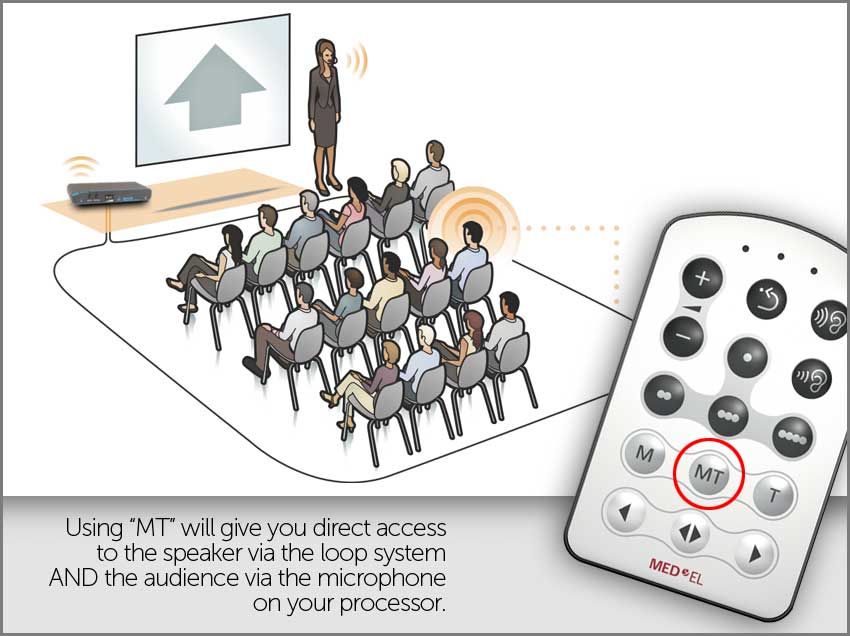UNDERSTANDING
TELECOIL
MED-EL processors provide several options to connect to a telephone, television, MP3 player, tablet, and FM or Bluetooth® systems. By using telecoil or an audio cable, you have easy access to a wide variety of audio environments.
MED-EL processors have access to telecoil, a miniature receiver that can be used to wirelessly access audio from telephones, public sound systems and induction loop systems. Using a telecoil neckloop accessory allows users to listen to their audio devices in a wireless setup.
The telecoil is also independent of the program settings that are set by the audiologist. This means that MED-EL users can use telecoil with ANY of their programs.
I love using the telecoil -- it is easy to access in many different places. I use it at church as well as in my work meetings and it truly saves my day!
-
![]()
Most phones come with a telecoil transmitter inside of them. This means that a user can activate their telecoil (T or MT) and hold the phone receiver close to their hearing device and hear through the telecoil. However, some phones will emit too much interference - "humming" - that limits the user's ability to hear.
A solution for this is to use a telecoil accessory, either a neckloop or silhouette style. Look for telecoil accessories that have an integrated microphone and volume control. Plug the accessory into the headphone jack of the telephone and select "T" or "MT" on your remote.
 What about office phone systems?
What about office phone systems?It can be very simple to use a telecoil device with a phone -- as most home phones and mobile phones have headphone jacks. But office phones usually do not have headphone jacks, and makes it difficult for professionals with hearing loss to use assistive devices with the phones.
There are some products available that can convert office phones to be used with telecoil devices. There are usually called "hubs." Check out this link for more information.
-
![]()
Many venues like museums, meeting rooms, and places of worship have induction loop systems. These systems are large-area configurations that allow a hearing aid or cochlear implant user to obtain direct wireless connection to the sound source (ie., speaker, actor, pastor) through their telecoils. For best results, be sure to sit inside the looped area. Activate your telecoil by using your remote and pressing "T" or "MT".
 Infrared Systems
Infrared Systems
Many venues, like theaters, will use their own special assistive listening system for its patrons. These systems use infrared or radio frequency technology that require patrons to use a small receiver. Headphones are usually provided for use with these receivers, but a telecoil neckloop can be used instead. Simply plug the neckloop into the headphone jack and select your preferred telecoil program (T or MT) on your remote.Check newspapers, online sources, or call the venue to see what assistive technology is offered for the events you wish to attend.
 Closed-Captioning
Closed-Captioning
Some venues also offer close-captioning services. One example is "reflective captioning," where a patron has a portable, small glass window in front of them that reflects the captions from the theater's rear wall. Another example is a small captioning screen that is seated in the cupholder and adjusted by the patron to fit their viewing preference -
![]()
There are a variety of ways telecoil can be used to hear the television (or laptop, DVD player, etc.) with more clarity.
Simply plug a telecoil neckloop into the headphone jack and select "T" or "MT". You may consider purchasing an extension cable from an electronics store to allow you to sit further away from the TV.
 Using a FM system works well with the television. If you own an FM, you can position the transmitter near the speaker and then use the receiver to send audio your processor. The receiver usually will have a port where you can connect a telecoil accessory and hear the audio picked up by the transmitter.
Using a FM system works well with the television. If you own an FM, you can position the transmitter near the speaker and then use the receiver to send audio your processor. The receiver usually will have a port where you can connect a telecoil accessory and hear the audio picked up by the transmitter.
 Home induction loop systems are an excellent way to enjoy television without having any cables directly connected to the TV. In fact, you can sit anywhere in the room that is inside the loop. All you would need to do is to select "T" or "MT" on your remote to activate the telecoil and hear the television with much more clarity. Home induction loop systems run approximately $200.00.
Home induction loop systems are an excellent way to enjoy television without having any cables directly connected to the TV. In fact, you can sit anywhere in the room that is inside the loop. All you would need to do is to select "T" or "MT" on your remote to activate the telecoil and hear the television with much more clarity. Home induction loop systems run approximately $200.00. -
![]()
There are three options to select on your remote that affect the microphone and telecoil functions.
- “M” is microphone, which is normal operating mode.
- “T” is for telecoil only. Microphone is deactivated and only the telecoil is on.
- “MT” means that BOTH microphone and telecoil are on.
To illustrate the differences between “T” and “MT,” consider yourself in meeting room that has an induction loop system. This system is designed with a microphone that is connected to the speaker and his/her voice is transmitted through a wire that is looped around the room. Activating telecoil will allow you to hear the speaker very clearly. The room is also filled with other attendees.
If you want to hear just the speaker and not the sounds around you, the “T” setting is ideal. You will only hear the voice from the speaker — as if the speaker was standing right next to you.
But, perhaps you wish to also hear the responses of the other attendees, or hear the attendees that are seated near you. Using the “MT” setting will allow you to hear the speaker via telecoil, and the attendees through the microphone.
WORTH NOTING :: Electromagnetic technology is susceptible to interference, which can cause some intermittent humming while using a telecoil accessory. Humming usually occurs when the user is positioned near a source of electromagnetic energy (power lines, fluorescent lighting, computers, appliances, electronics, etc.). Simply moving away from the source can remedy interference issues if they occur.