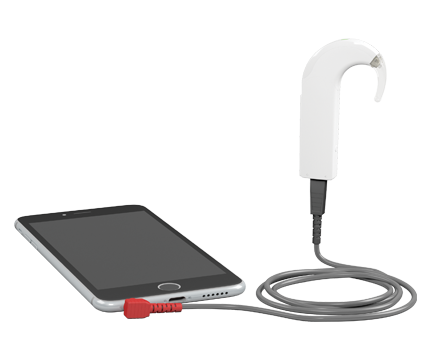UNDERSTANDING
DIRECT AUDIO INPUT
Direct Audio Input (DAI) is a feature on MED-EL cochlear implants (and hearing aids) which allows an external source to be directly connected as an input - bypassing the microphone. For example: an MP3 player, television, telephone, computer, or assistive listening devices (ALD) can be directly connected to the processor(s).

 MED-EL processors have a special FM sleeve (or Mini-Battery Pack for RONDO) designed with a standard "euro port" that provides the DAI connection. This port consists of three small holes - with one hole larger than the other two. By using an audio cable, you can plug directly into an audio device and hear clearly. This is an ideal alternative connection method for users who may experience interference issues with telecoil. For FM users, this port allows for the connection of a mini-receiver that pairs with the FM system's transmitter for a wireless connection option.
MED-EL processors have a special FM sleeve (or Mini-Battery Pack for RONDO) designed with a standard "euro port" that provides the DAI connection. This port consists of three small holes - with one hole larger than the other two. By using an audio cable, you can plug directly into an audio device and hear clearly. This is an ideal alternative connection method for users who may experience interference issues with telecoil. For FM users, this port allows for the connection of a mini-receiver that pairs with the FM system's transmitter for a wireless connection option.
 An audio cable connects to an audio device (like and MP3 player or computer) via the standard headphone jack. The end with the 3 pins is connected to the FM sleeve or Mini-Battery Pack. MED-EL provides two different mixing options:
An audio cable connects to an audio device (like and MP3 player or computer) via the standard headphone jack. The end with the 3 pins is connected to the FM sleeve or Mini-Battery Pack. MED-EL provides two different mixing options:
Yellow Mixing Cable: Allows the user to obtain sound input from both the audio processor‘s microphone (environment) and the connected audio device. This is primarily for those users that want to hear through the audio cable and also through the microphone -- like in a classroom environment.
Red Non-mixing Cable: Provides primary sound input from the connected audio device with minimal input from the audio processor‘s microphone (environment). This eliminates the most backgroud noise.
NOTE: A Bilateral Cable is also available from MED-EL. Connects an audio device to both audio processors and offers stereo sound for bilateral users. Bilateral cables are available as mixing (yellow) or non-mixing (red).
 A mini-receiver is a small unit that allows for wireless communication to a separate transmitter. It is equipped with a standard 3-pin connector that fits into the FM Sleeve - or Mini Battery Pack (for RONDO users.) Once the transmitter is activated, the audio processor will automatically receive the sound signal. This is a typical set up for an "FM System."
A mini-receiver is a small unit that allows for wireless communication to a separate transmitter. It is equipped with a standard 3-pin connector that fits into the FM Sleeve - or Mini Battery Pack (for RONDO users.) Once the transmitter is activated, the audio processor will automatically receive the sound signal. This is a typical set up for an "FM System."
-
![]()
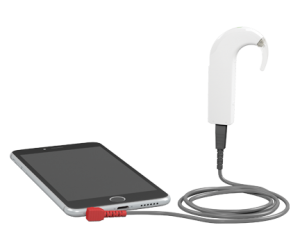 Audio cables can be used on some newer model "smartphones." Since the audio cables do not have an integrated microphone, it may be possible that your phone's microphone may disable itself when you plug the cable into phone's headphone jack. This means that the caller may not hear your voice. However, some recent phones have be known to work well with audio cables and the microphone function remained active while the audio cable was connected..
Audio cables can be used on some newer model "smartphones." Since the audio cables do not have an integrated microphone, it may be possible that your phone's microphone may disable itself when you plug the cable into phone's headphone jack. This means that the caller may not hear your voice. However, some recent phones have be known to work well with audio cables and the microphone function remained active while the audio cable was connected..Experiment with your phone to see if an audio cable can work with it.
(NOTE: You do NOT select "T" or "MT" when using audio cables.)
-
![]()
 Infrared Systems
Infrared Systems
Many venues, like theaters, will use their own special assistive listening system for direct wireless access to the sound source (ie., speaker, actor, pastor) through their receivers. These systems use infrared or radio frequency technology that require patrons to use a small receiver that is supplied by the venue. Headphones are usually provided for use with these receivers, but an audio cable(s) can be used instead. Simply plug the cable into the headphone jack, and turn up the volume on the receiver as needed. (NOTE: You do NOT select "T" or "MT" when using audio cables.)
(NOTE: You do NOT select "T" or "MT" when using audio cables.)Check newspapers, online sources, or call the venue to see what assistive technology is offered for the events you wish to attend.
 Closed-Captioning
Closed-Captioning
Some venues also offer close-captioning services. One example is "reflective captioning," where a patron has a portable, small glass window in front of them that reflects the captions from the theater's rear wall. Another example is a small captioning screen that is seated in the cupholder and adjusted by the patron to fit their viewing preference. -
![]()
Simply plug an audio cable into the headphone jack of your tablet, laptop (or even your TV). Just like via headphones, the audio will stream directly to your ears. (But only you will hear it.) Using the different cables (red or yellow) will determine how much background noise is filtered out.
 Using a FM system works well with the television. If you own an FM, you can position the transmitter near the speaker and then use the receiver to send audio your processor. Connect the audio cable to the receiver's headphone port or use a mini-receiver to hear the audio picked up by the transmitter.
Using a FM system works well with the television. If you own an FM, you can position the transmitter near the speaker and then use the receiver to send audio your processor. Connect the audio cable to the receiver's headphone port or use a mini-receiver to hear the audio picked up by the transmitter.
WORTH NOTING :: Electromagnetic technology is susceptible to interference, which can cause some intermittent humming while using a telecoil accessory. Humming usually occurs when the user is positioned near a source of electromagnetic energy (power lines, fluorescent lighting, computers, appliances, electronics, etc.). Simply moving away from the source can remedy interference issues if they occur.